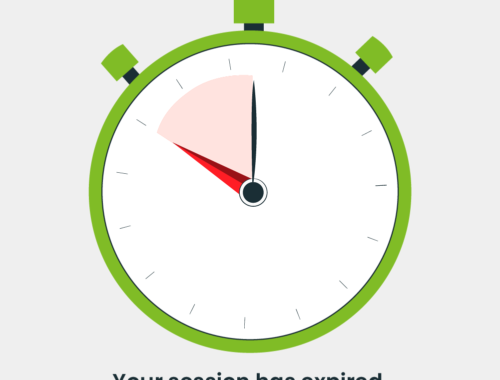M365Conf is over and I am so happy that I had an opportunity to discuss with current as well as future partners. I am looking forward for the next one next year. Microsoft has announced so many new things and we can clearly see that Microsoft is all in with…
For the ones that missed, CollabDays Zagreb are being organized on the 1.7.2023 at Algebra, Gradiscanska 24, Zagreb, https://www.collabdays.org/2023-zagreb/ As an IT professional, developer, team lead, software engineer, G&A or role that I missed unintentionally within SysKit, this is an excellent opportunity to expand your knowledge, network with industry experts,…
Guest users can be added to shared channels, and it's not the most complicated hack in the world. Find out exactly how easy it is.
Because I take security, privacy, and transparency very seriously, and so should you, I am sharing tips for creating a secure Microsoft Teams and Shared Channels environment for guest users.
Your Teams just got better with Shared channels. Introducing a step by step guide how to create a shared channel and add teams and members to boost your team productivity.
Today I tried Microsoft Syntex Advanced Management’s first capabilities, to be released later this year. Syntex Advanced Management will allow us all to manage easier SharePoint and OneDrive, as well as enhance #M365 collaboration capabilities Granular Conditional Access Policies (GCAP) – enable engineers to create sensitivity labels that…
Here are five pro-user tips for managing Microsoft Teams: Use channels to organize your team’s communication and collaboration: Channels are a great way to organize your team’s communication and collaboration around specific topics or projects. By creating separate channels for different subjects, you can keep your team’s conversations and files…
In Microsoft Teams, roles and permissions control access to team resources and determine what actions team members can take within the team. There are three leading roles in Microsoft Teams: Owner: Owners manage the team and its resources. They can add or remove members, create, and delete channels, and manage…
To create a team from scratch in Microsoft Teams, you need to have a Microsoft account and be a member of an Office 365 organization. Here are the steps to create a new team: Open Microsoft Teams and sign in with your Microsoft account. Click on the Teams icon in…
It is a crucial factor in maximizing the value and ROI of Teams, as it helps to ensure that the platform is being used effectively and efficiently and is aligned with the overall goals and objectives of the organization. With good Teams governance, organizations can save resources, causing users confusion…