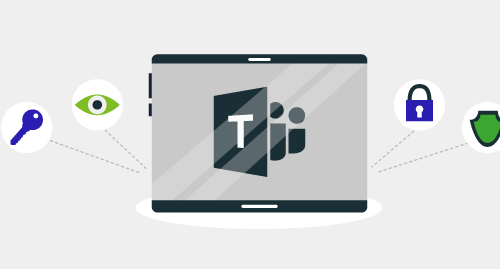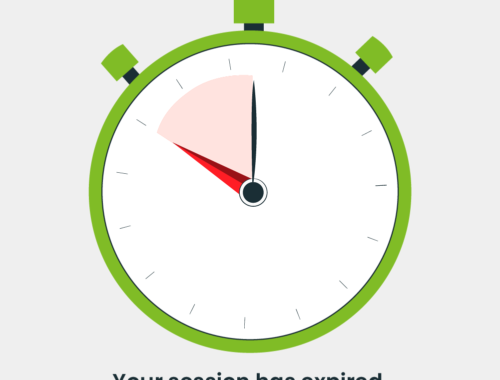Today is the day when Microsoft will most likely announce Microsoft 365 Archive at #MSIgnite. 🔍 Lately a lot of clients are approaching us if we can help with their storage challenges, below are some excerpts from the feedback we get: ❓ We have really large sites in terms of…
In a major leap for productivity solutions, Microsoft has revealed its latest breakthrough in Artificial Intelligence (AI) technology – Copilot for SharePoint. While the benefits of SharePoint have long been recognized in facilitating collaboration and simplifying data management, Copilot’s integration is set to take these advantages to unprecedented heights. Copilot…
The future of collaboration is here. Drive your team's speed and efficiency with the right approach to Shared channels.
Understand the types of channels, together with their fundamental differences and specific uses.
For the ones that missed, CollabDays Zagreb are being organized on the 1.7.2023 at Algebra, Gradiscanska 24, Zagreb, https://www.collabdays.org/2023-zagreb/ As an IT professional, developer, team lead, software engineer, G&A or role that I missed unintentionally within SysKit, this is an excellent opportunity to expand your knowledge, network with industry experts,…
Guest users can be added to shared channels, and it's not the most complicated hack in the world. Find out exactly how easy it is.
Because I take security, privacy, and transparency very seriously, and so should you, I am sharing tips for creating a secure Microsoft Teams and Shared Channels environment for guest users.
Your Teams just got better with Shared channels. Introducing a step by step guide how to create a shared channel and add teams and members to boost your team productivity.
Today I tried Microsoft Syntex Advanced Management’s first capabilities, to be released later this year. Syntex Advanced Management will allow us all to manage easier SharePoint and OneDrive, as well as enhance #M365 collaboration capabilities Granular Conditional Access Policies (GCAP) – enable engineers to create sensitivity labels that…
Here are five pro-user tips for managing Microsoft Teams: Use channels to organize your team’s communication and collaboration: Channels are a great way to organize your team’s communication and collaboration around specific topics or projects. By creating separate channels for different subjects, you can keep your team’s conversations and files…