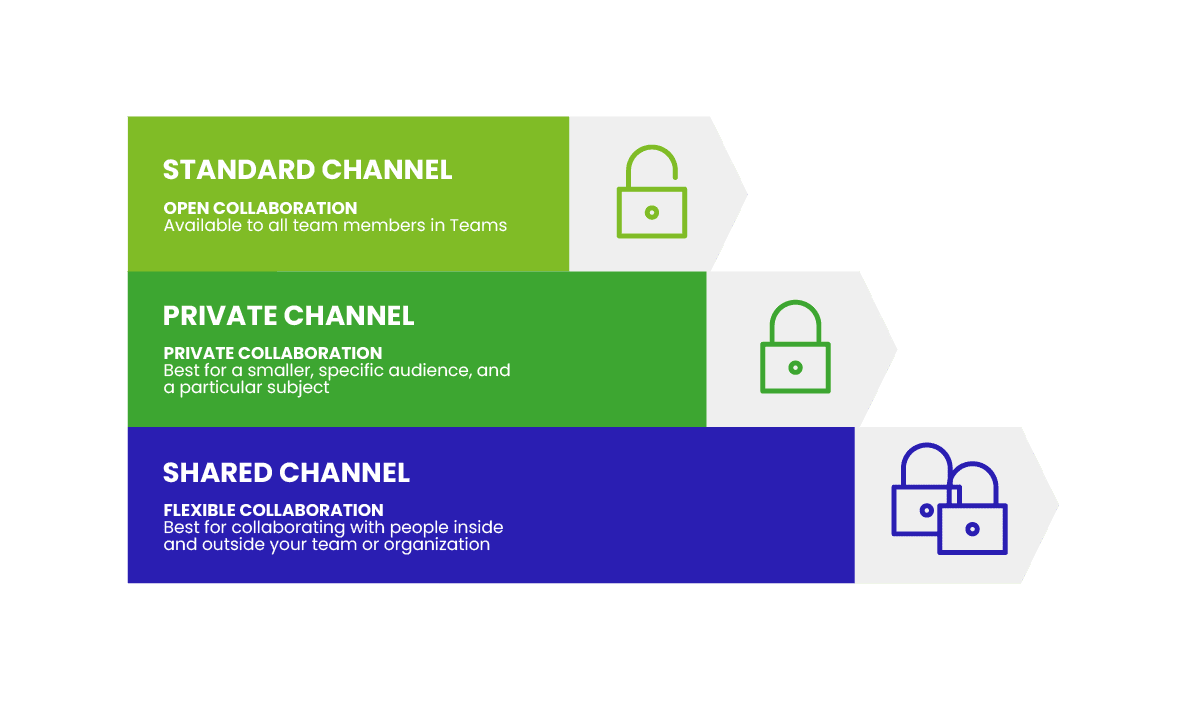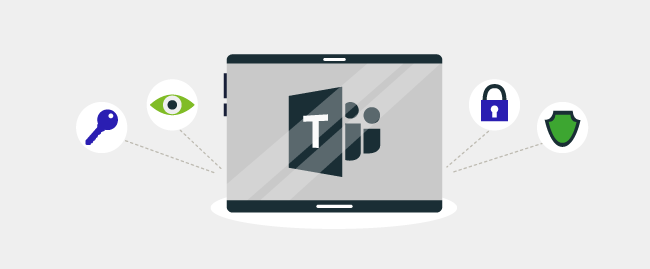Microsoft regularly updates its premier communication and messaging platform for businesses in the Microsoft 365 ecosystem, Microsoft Teams, with new features and functions.
Among the existing features it currently has are:
- Workspace Chat
- Video Conferencing
- File Storage
- Application Integration
Shared channels is a new feature that they previewed earlier in the year but was released for public use recently. It is a feature that enables communication with people and external stakeholders. This allows real-time, secure, and better collaboration with external stakeholders.
Here is my review and overall thoughts on Shared channels after testing the feature out.
Before using Shared channels, I had several thoughts and concerns about the features. Questions were raised such as:
- Do Shared channels make private channels redundant?
- Are the officials concerned still in control and informed about their role?
- Are those officials still part of the organization?
- Are there any owners or leaders at all?
As I used the Shared channels function more and experimented with it in Microsoft Teams, here is what I learned about its advantages and benefits:
- Seamless collaboration: Shared channels effectively cut the need for cumbersome channel management practices and actions like tenant switching, oversharing, and team proliferation which makes overall collaboration smoother and more efficient.
- Realtime collaboration: I found out, and this has been useful in working with external partners, that Shared channels allow users to work on the same project in real time, whether they are internal or external users.
- Admins in control: Shared channels have several control options available for admins, allowing them to determine the exact level of use and access allowed to users.
- Reducing downtime costs: All the above meant that we began seeing an actual reduction in costs and expenses as inefficient processes were phased out and sprawl was reduced along with time saved.
I have some concerns to the shared channels as well:
- Lack of privacy
- Lack of security
- High visibility of content
- Full access of internal and external users to all content
- Inability to differentiate content for internal and external users
- Access to sensitive information for external users
So, in the end, from my experience, Shared channels are not some one-size-fits-all mechanisms that make private channels obsolete.
Both have their uses depending on the occasion and context, and it would be wise to incorporate Shared channels in your overall Microsoft Teams strategy as and where they seem to best fit according to use.
That is the optimum way to leverage private and shared channels for maximum gain while mitigating their shortcomings.