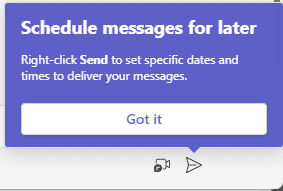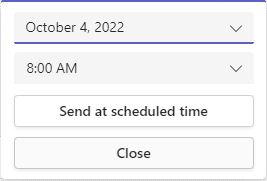#MicrosoftTeams Adds Support for scheduling chat messages 💥💥💥
One of the most requested features in the teams is scheduled messages. It’s basically the same thing as delay delivery in Outlook. Messages can be typed and then by the right click on the send (or on mobile you can long press send button), you can schedule when exactly message will be delivered.
Few of the things to keep in mind:
+messages can be set to be delivered up to 7 days in future.
+u cannot set is as important or urgent
To me personally this appraised feature is completely useless 😱😱😱 I can’t think a single reason why I would use it. #MicrosoftTeams to me is the channel of direct and immediate communication, I don’t want to delay communication. Maybe I will use it more in the future, we will see, but right now I don’t see a use case for it.