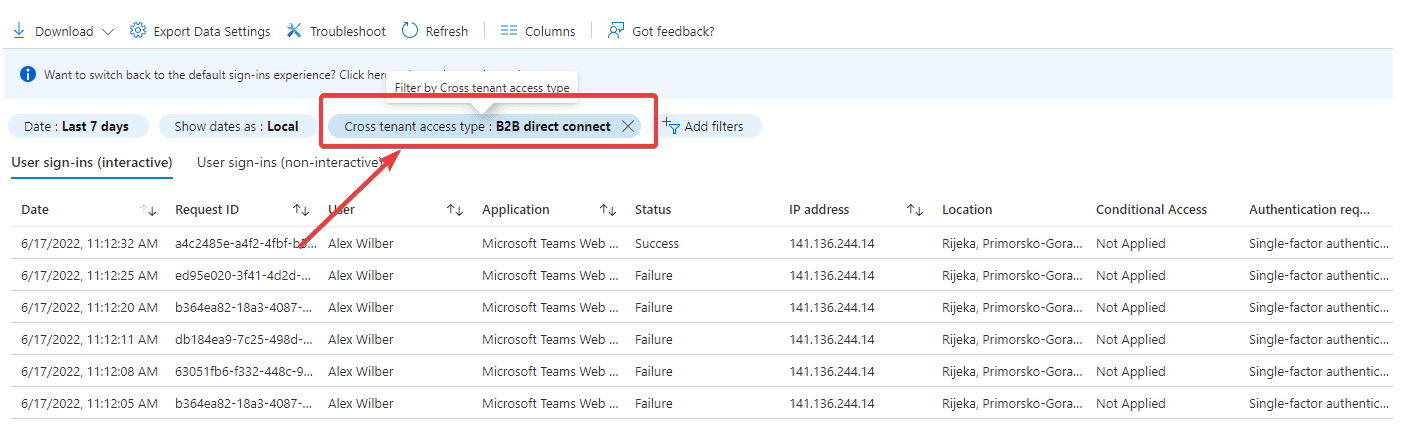There is no way of telling quickly who is accessing through the B2B direct connect in the Purview audit search. If you want to check out B2B direct connect users in the Microsoft teams you need to look for the logs in the Azure AD sign-in logs:
- Open Azure AD https://aad.portal.azure.com/#blade/Microsoft_AAD_IAM/ActiveDirectoryMenuBlade/Overview
- click sign in logs under Monitoring
- click add filter and then cross tenant access type
- click again on the cross tenant access type filter and select B2B direct connect
- voila you have logs of all users accessing your tenant from outside, using the B2B direct connect in #MicrosoftTeams