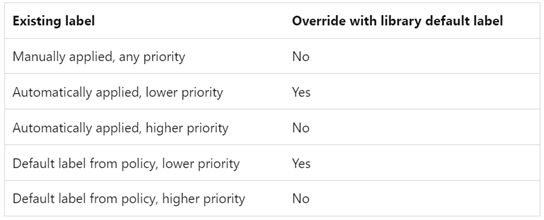When it comes to protecting documents within SharePoint libraries, timing, and proper configuration are key. Sensitivity labels, once set, play a critical role in how and when your documents are secured. Here’s what you need to know about the timing of when these labels are applied and the prerequisites for their implementation.
Timing of Sensitivity Label Application
- Office Online: When creating or editing a file in Office Online, the sensitivity label is applied immediately.
- File Upload: When uploading a file, it may take a few minutes for the label to be applied.
- Microsoft 365 (Desktop) Apps: If using desktop applications, the label is applied once the app is closed.
Understanding the Possible Outcomes
The application of default sensitivity labels can have different outcomes depending on the existing labels, if any, on the document:
- A manually applied label of any priority will not be overridden by the library default label.
- If an automatic label with lower priority exists, it will be overridden by the library default label.
- However, if there is an automatic label with a higher priority, it will not be overridden.
Prerequisites for Default Sensitivity Label Implementation
Before you can fully utilize default sensitivity labels in SharePoint, there are several prerequisites:
- Sensitivity labels must be created and published to users who will select a default label for a library.
- Sensitivity labels for Office files in SharePoint and OneDrive must be enabled.
- SharePoint Information Rights Management (IRM) should not be enabled for the library, to avoid conflicts.
- Site admin permissions are required to apply and change the sensitivity label in SharePoint.
These guidelines ensure that sensitivity labels are applied in a consistent and controlled manner, maintaining the security and integrity of your documents.