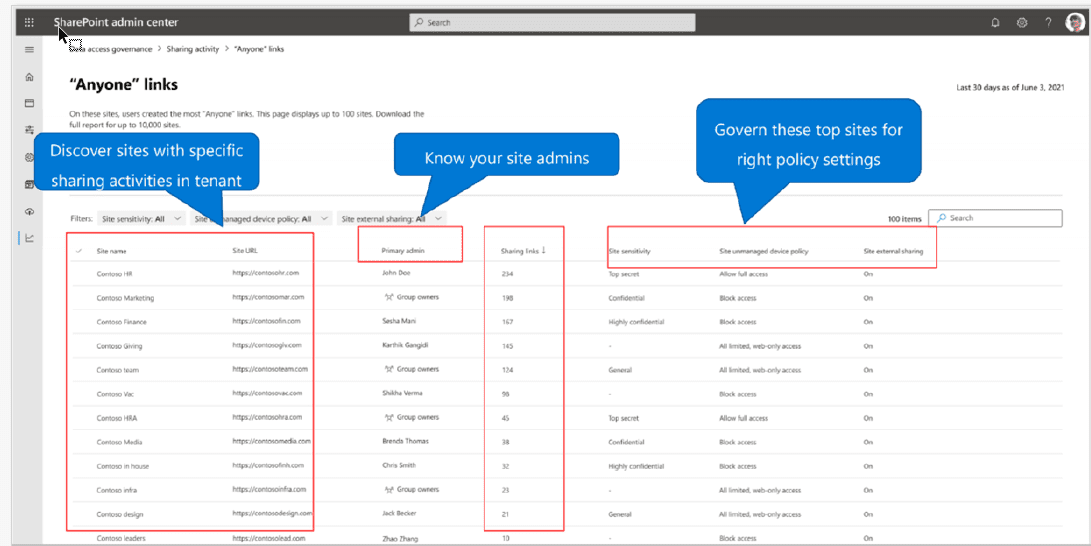In today’s data-driven environment, managing and securing sensitive information is paramount for businesses. With its advanced management capabilities, Microsoft’s SharePoint Premium addresses this need through its Data Access Governance Reports, particularly focusing on ‘Sharing Links.’ Here’s a detailed look at how this feature can bolster your organization’s security and compliance.
Purpose of Data Access Governance Reports: Sharing Links
One of the primary challenges in any organization is controlling how information is shared internally and externally. SharePoint Premium’s Data Access Governance Reports are designed to mitigate risks associated with data oversharing. These reports provide insights into creating sharing links on sites, allowing administrators to identify and address potential security vulnerabilities.
Types of Sharing Links Reports
SharePoint Premium categorizes sharing links into three distinct types, each offering unique insights:
- “Anyone” Links: These reports track links that allow access to anyone who possesses them, potentially posing a significant security risk.
- “People in the Organization” Links: This category includes links accessible only to individuals within the organization, offering a more controlled sharing environment.
- “Specific People” Links: These are links shared with selected individuals, including those external to the organization, necessitating careful scrutiny to prevent unauthorized information access.
Scope and Scale of the Reports
The reports cover up to 100 sites with the most sharing links created in the last 30 days. This extensive coverage ensures a comprehensive overview of sharing activities across the organization, enabling administrators to effectively identify trends and potential risks.
Report Output and Policies
The output from these reports is not just data-centric; it includes the policies applied to these sites. This feature is particularly useful for ensuring that sharing practices align with the organization’s security and compliance policies.
Accessibility and Frequency
These reports can be accessed through the SharePoint Admin Center, under the ‘Reports > Data access governance’ menu. While they may take several hours to run, they provide an in-depth analysis and can be executed once every 24 hours. Administrators have the flexibility to run all reports or select individual ones for specific insights.
Licensing Requirements
Organizations must have SharePoint Premium with SharePoint Advanced Management to access these Data Access Governance Reports. This requirement underscores the advanced nature of the tool and its alignment with enterprise-level management needs.
In conclusion, SharePoint Premium’s Data Access Governance Reports for Sharing Links are essential for organizations looking to enhance their data security and compliance strategies. These reports help maintain a secure and compliant information-sharing environment by providing detailed insights into sharing practices.