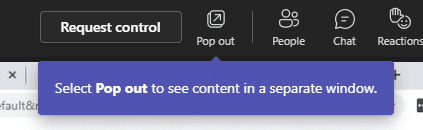Pop out to see content in a separate window in #MicrosoftTeams!!! 😱😱😱 at last!
I was missing this feature for quite a while.
If somebody was sharing content I had people’s faces on the right. Then if I wanted to see chat it would appear on the right, and faces would move to the top causing content to shrink and at one point to become impossible to read/understand the content that was shared by somebody.
Now I can click the pop out and the content will appear in a separate window, and people’s faces and chat will be in the main #MicrosoftTeams window. And of course I can move separate window to another monitor. Priceless!
If you close the content window, the content will move back to the main window. Might appear small and not too important for most, but for me such a useful little thing!👌👌👌