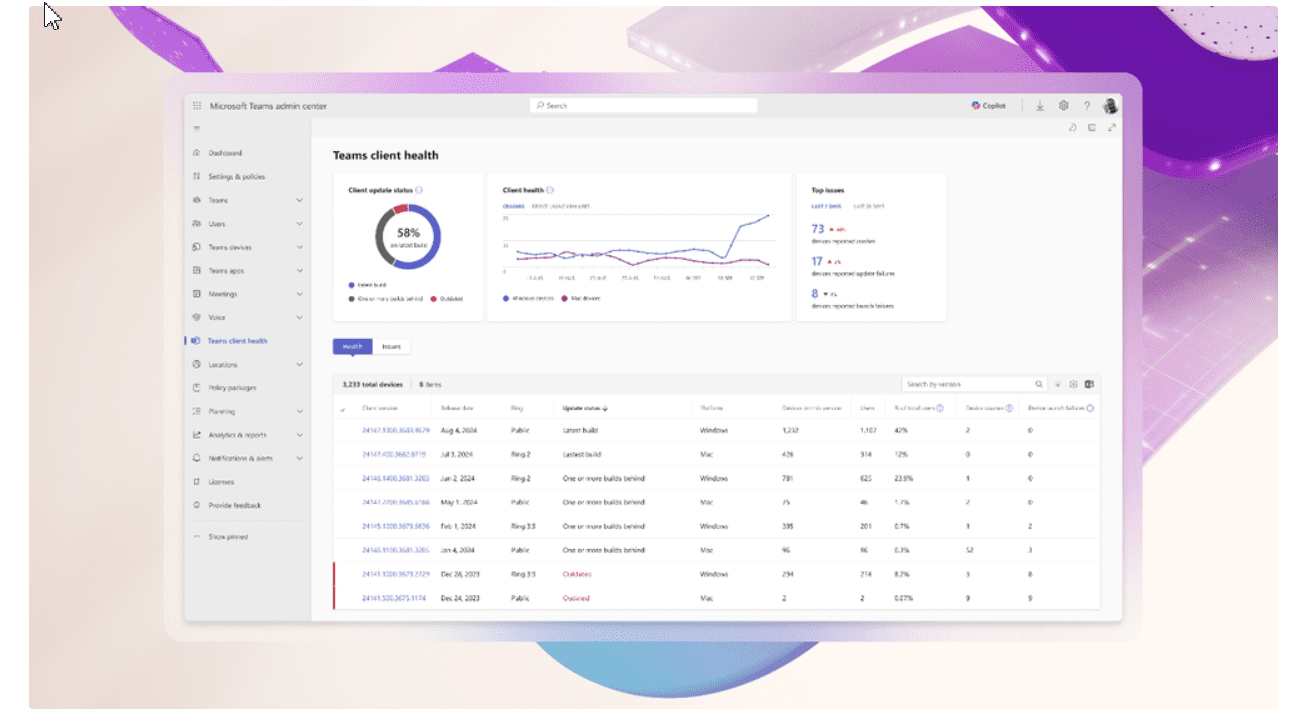Microsoft has unveiled the new Teams Client Health dashboard, a powerful tool designed to help administrators spot and resolve Teams client issues before they disrupt productivity. This dashboard, now available in the Microsoft Teams Admin Center, shifts IT teams from a reactive to a proactive support model—saving time, reducing user frustration, and improving operational efficiency.
Introducing Teams Client Health: A Proactive Dashboard for IT Admins
Microsoft is rolling out a brand-new Teams Client Health dashboard within the Teams Admin Center—designed to empower administrators with preemptive insights into desktop client issues. Instead of reacting to user complaints, IT teams can now detect and resolve problems—like crashes, launch failures, and update errors—before they escalate.
🔍 What It Does
-
Holistic health overview: Visualize crash rates and launch failures across your organization over the past 28 days, with both short- and long-term trends available. learn.microsoft.com+1linkedin.com+1linkedin.com+6learn.microsoft.com+6blog-en.topedia.com+6
-
Top issue spotlight: Automatically surfaces the most prevalent client problems, showing affected devices and users in both the last 7 days and 28 days. learn.microsoft.com+1mwpro.co.uk+1
-
Detailed diagnostics: Drill into specific issues—see impacted clients by version, insights into root causes, and user-level breakdowns. Admins can export data, apply filters, and access targeted remediation steps directly from the dashboard. mwpro.co.uk+4learn.microsoft.com+4app.cloudscout.one+4
🎯 Why It Matters
-
Stay ahead: Rather than a reactive helpdesk, IT becomes proactive—resolving issues before end users even notice. reddit.com
-
Optimize security posture: Monitor update adoption so clients are always running current, secure versions—ensuring compliance and stability. mwpro.co.uk+2blog-en.topedia.com+2app.cloudscout.one+2
-
Fine‑tune your approach: With CSV export, filtering, and insights, admins can perform deep analysis and automate fixes across the environment.
🛠 Rollout Phase & Access
This feature is currently being gradually deployed worldwide—initially in late March 2025, with full rollout expected by April (and into May in GCC/DoD environments). mwpro.co.uk
Once released, it will appear under the “Teams client health” section in the left-hand navigation of the Teams Admin Center. It’s available to roles such as Teams Administrator, Teams Communication Admin, and the Teams Communications Support Engineer.
Get more details here: https://techcommunity.microsoft.com/blog/microsoftteamsblog/introducing-teams-client-health-a-dashboard-that-sees-issues-before-you-do/4420741