So when you try to install .NET 3.5 on the Windows 8.1 or Windows Server 2012 R2 you get the following messages: The following feature couldn’t be installed .NET Framework 3.5 (includes .NET 2.0 and 3.0).
If you go to the server manager and then try to add that particular feature through he add roles and features wizard you will get following: Installation of one or more roles, role services or features failed:
The problem raised in our environment when we deployed Windows Server Update Services, so the WSUS would not allow windows installation to connect to the internet and download install files. Only command that will make the .NET work is: DISM /Online /Enable-Feature /FeatureName:NetFx3 /All /LimitAccess /Source:d:\sources\sxs
So please make sure that you have your windows install CD in your CD drive, USB stick or you have just this files somewhere on the network. The key is here to have windows installation binaries otherwise you would not be able to deploy the .NET, believe me I have tried :-)
/please note limitaccess is imporntant switch as it will block access to the WSUS server and it will search the files directly in the specified folder
This is the result of the command

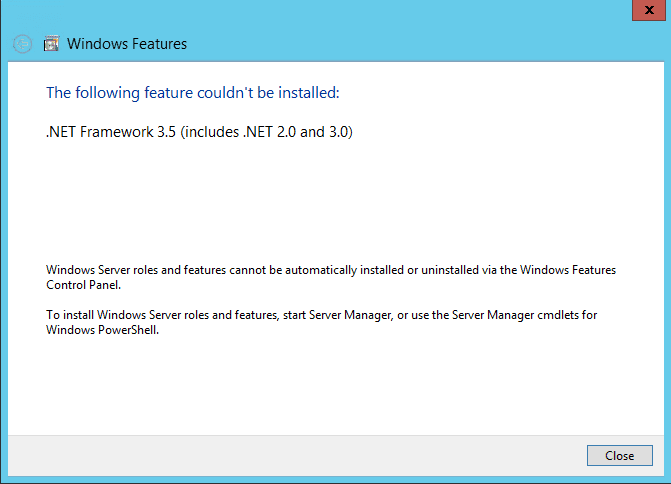
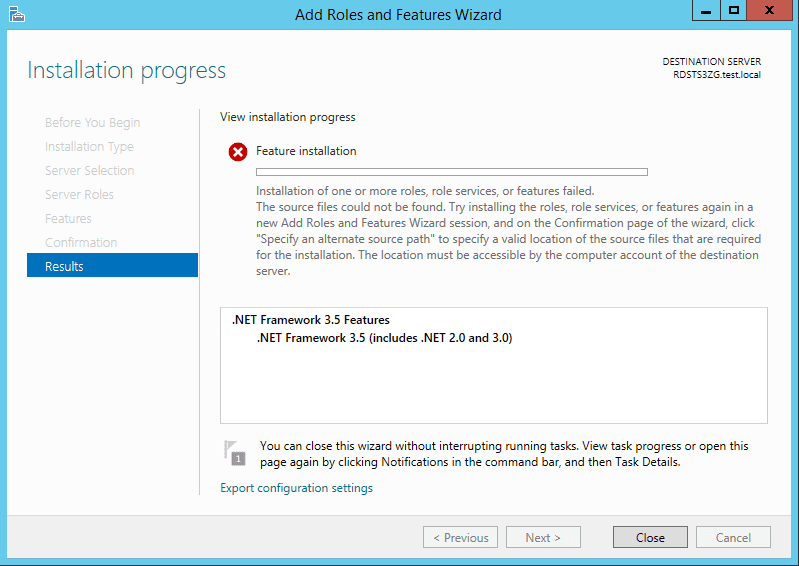
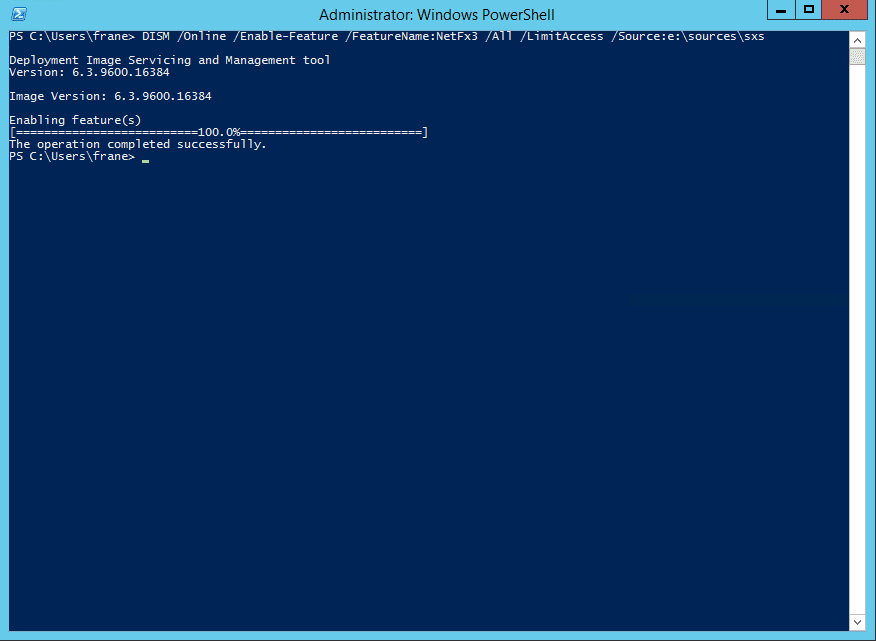
One Response
Thanks for posting! This resolved my issue when trying to install Sage Fixed Assets 2014.1 on a Windows 2012 R2 server.