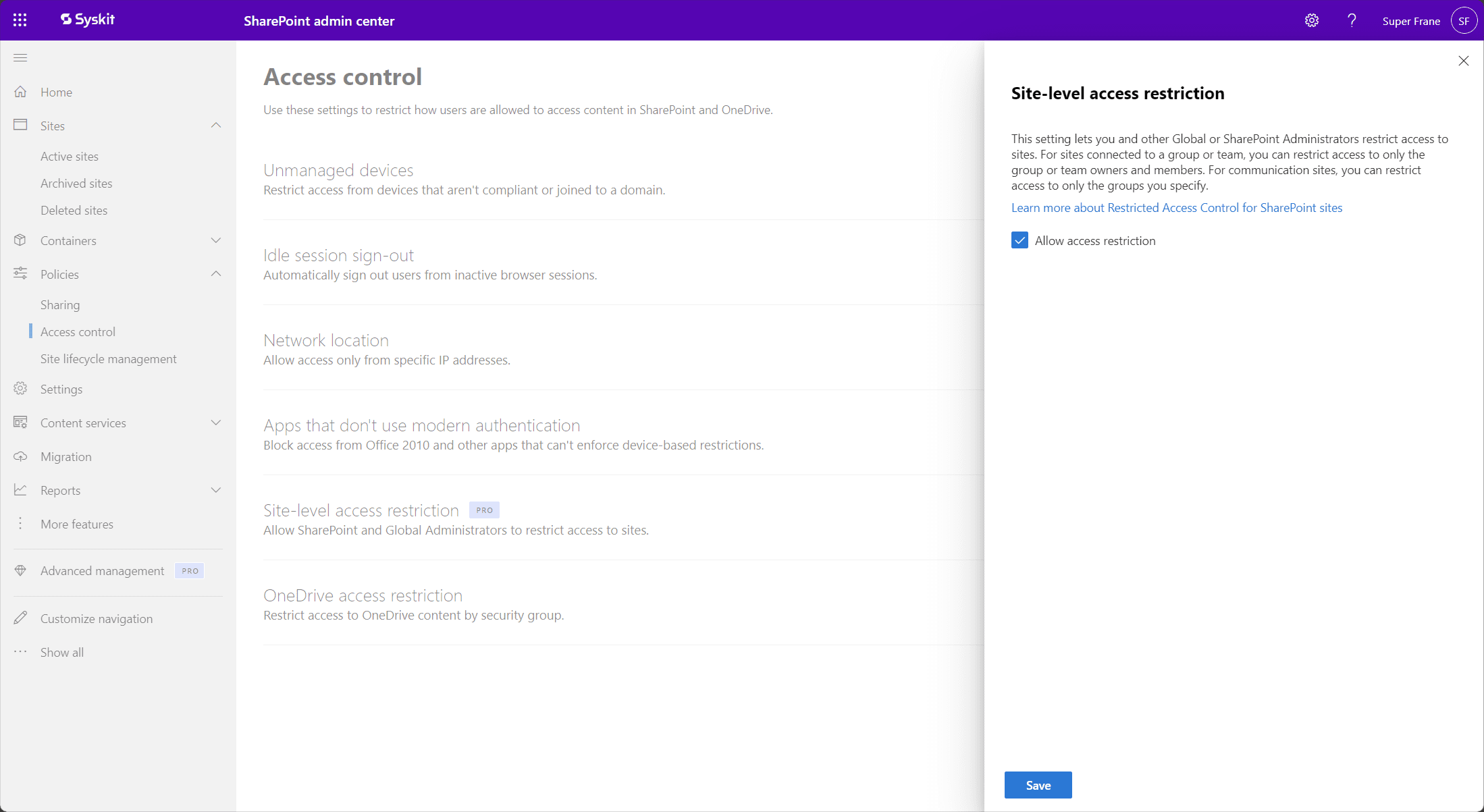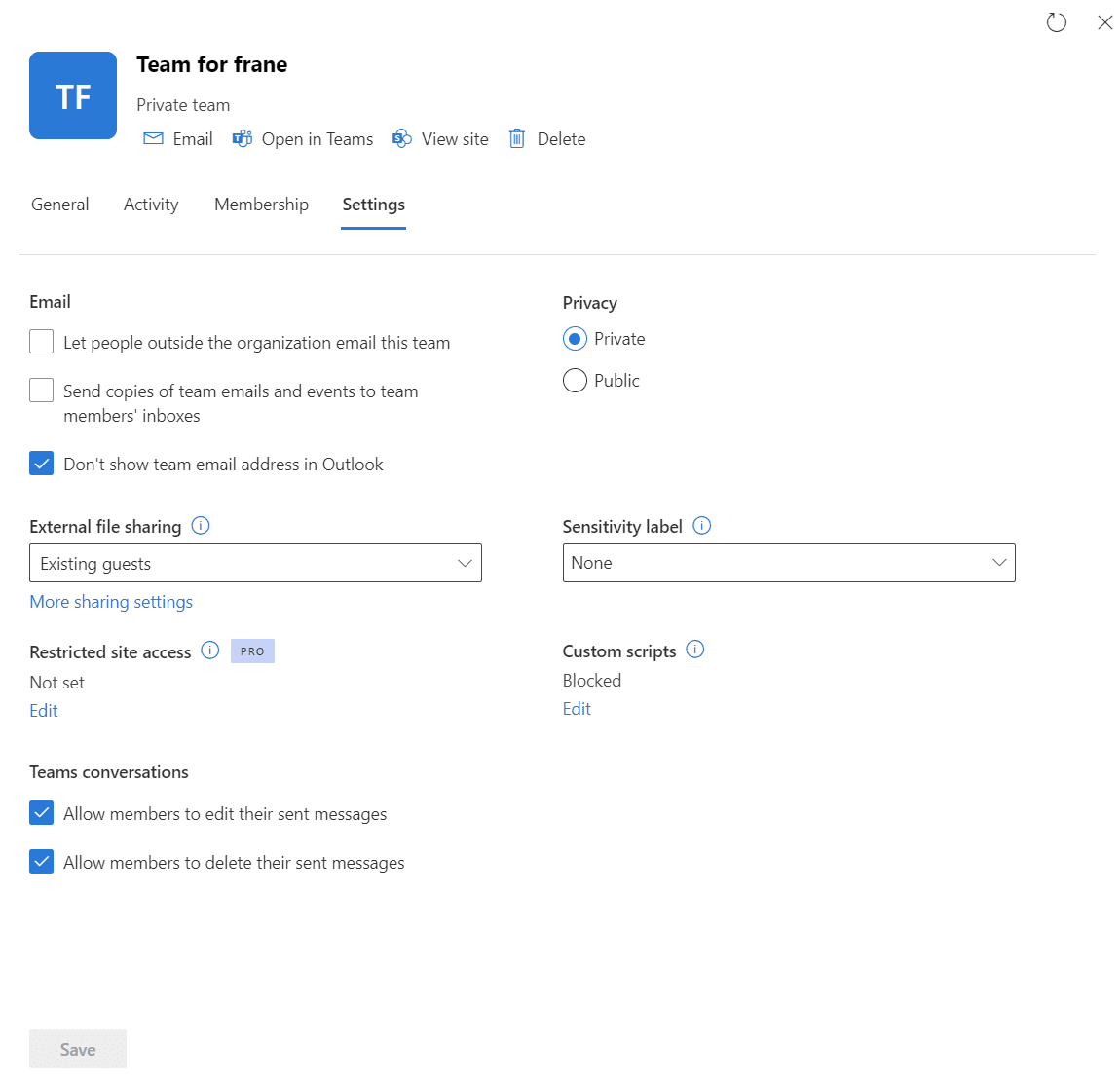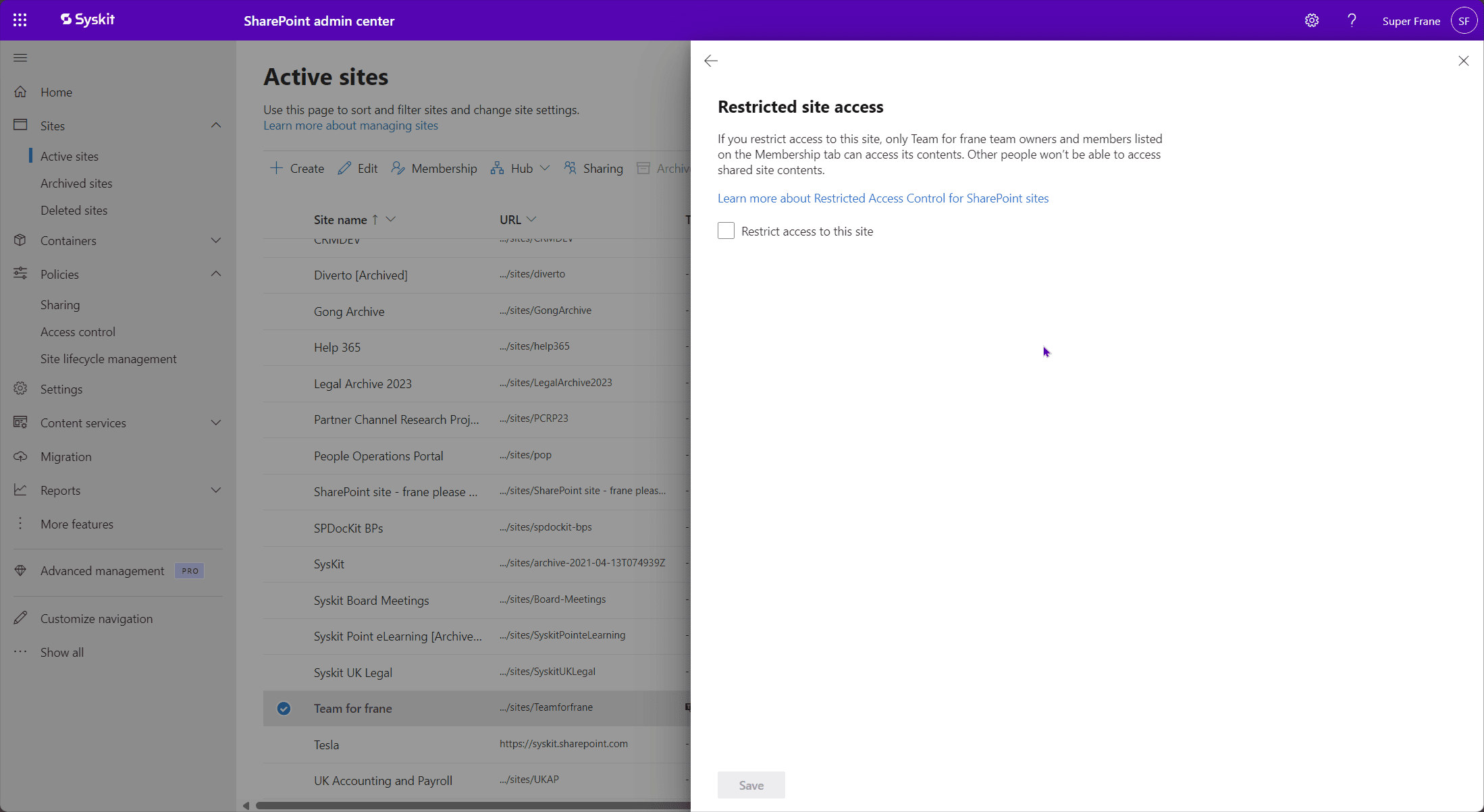Managing Copilot Access to Content in Your Organization
Before rolling out Microsoft Copilot, it’s smart to set up policies that control who can access and discover content during searches. This is a part of the Sharepoint Advanced Management product and with it you can control the groups that have access to your specific site. This basically allows you to control copilot access more.
The feature name is Restricted Access for SharePoint.
First you need to enable Restricted access. It needs to be executed in SharePoint Admin > Access control > site level access restriction > then allow access restriction.
This will most likely take a few minutes to apply the policy.
After you have applied the policy tenant wide, this can be applied to the specific site.
Go to SharePoint Admin > Active Sites > select site > Settings tab
If you click on the restricted site access you are able to do it on a site level.
If I click on the restricted site access only members are owners of the site or Team will be able to access its content. Other people won’t be able to access shared site contents.
This means neither Copilot will be able to access data behind this SharePoint site. You can keep specific sites and content hidden by enabling restricted access. This ensures that only users in certain security or Microsoft 365 groups can view the content, whether it’s on Teams-connected sites or standalone ones.
To use this option, all users in the tenant need to have SharePoint Advanced Management licenses, meaning you can’t apply it to a single user and use it. You need to license all the users in the tenant. SharePoint Advanced Management is priced at $3 per user per month. This basically allows you to control copilot access on the tenant wide level.